
Have you ever thought about what you’d look like as an anime character? This is where an anime image maker like Vheer’s comes in handy. This tool uses cutting edge AI to turn your pictures into beautiful anime portraits. The Vheer’s anime portrait generator is different from others because it lets you change things and make good results. This anime art maker makes it easy to make anime art for fun or to make the perfect anime character. It also shows you how to make AI-generated art that feels special and one-of-a-kind.
What is Vheer Anime Portrait Generator
Vheer’s Anime Portrait Generator is a high-tech AI tool that can turn text prompts and uploaded pictures into beautiful anime-style portraits. The tool lets you make your own image, profile picture, or character design, so you can make it completely unique. Users can easily make their own anime characters by explaining specific traits, expressions, and styles. Vheer gives you high-quality results that you can change in any way you want. You can choose your hair color, clothes, and accessories, among other things. Its easy-to-use interface makes it great for both anime fans and people who work in creative fields. Vheer’s Anime Portrait Generator lets you bring a character to life quickly and well, whether you’re working on a personal project or something artistic.
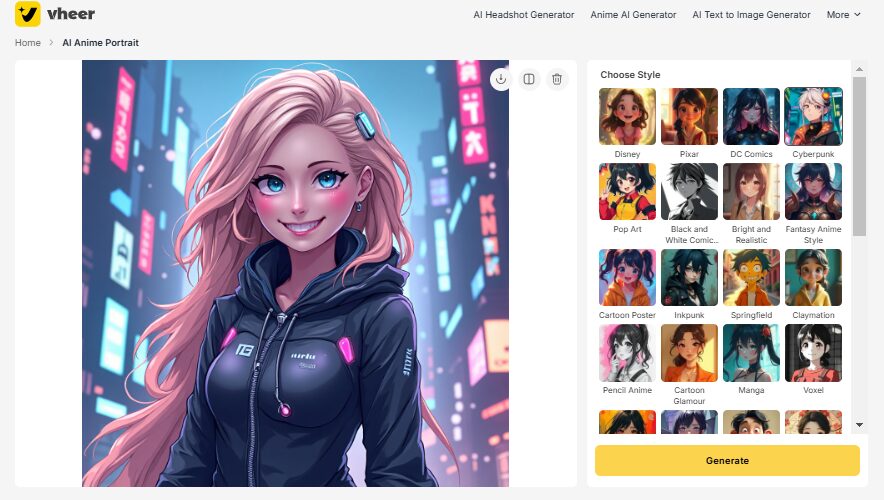
Key Features
- With the power of AI, you can easily turn text descriptions into beautiful anime images.
- You can make your own anime character by uploading a picture of yourself in a JPG, PNG, or WebP file.
- You can easily change the clothes, background, and facial expressions to get the right anime look.
- You can choose from different output ratios, such as 1:1, 3:2, and 16:9, so your image will look good on any device or need.
- Enjoy clear, detailed pictures without any watermarks, which means you’re sure to get high-quality photos made by AI.
- With just one click, you can instantly regenerate pictures, giving you more freedom to make your anime design look its best.
How to Turn Your Photo into Anime with Vheer
Step 1: Open the tool.
Go to Vheer’s website and look for the part called “Anime AI Generator.” The tool is easy to find on the home page, so you can start making your anime portrait right away without having to do any difficult setup.
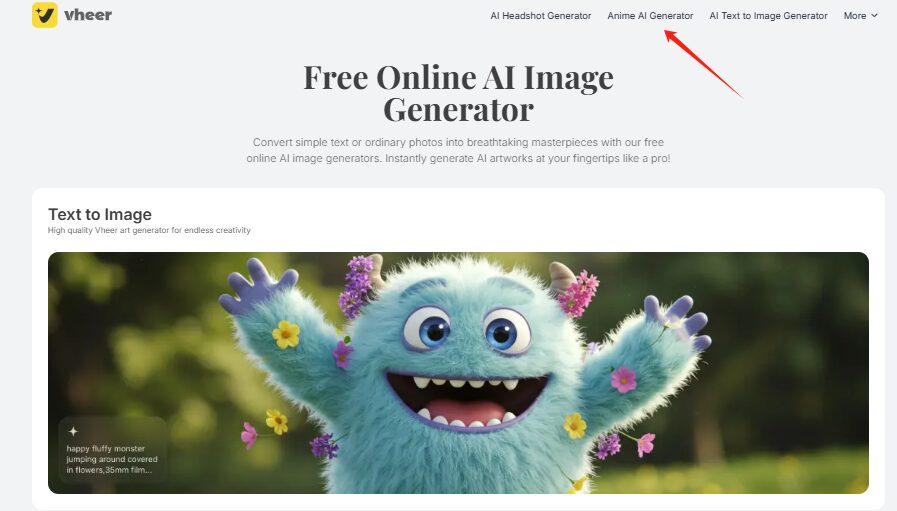
Step 2: Put a picture in
You can upload a clear, front-facing JPG, PNG, or WebP picture of yourself or someone else. To get the best results, make sure the face is clear and well-lit so the AI can make a good anime picture.
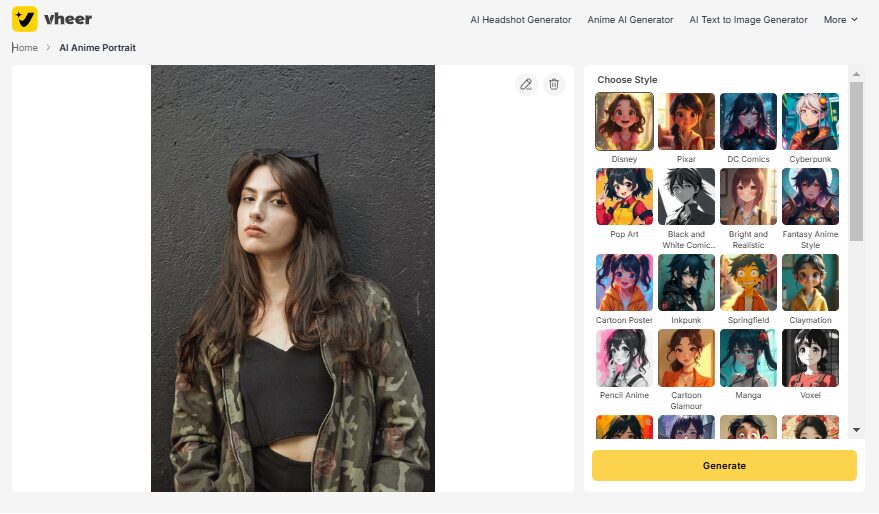
Step 3: Pick an anime style of art
You can pick from different anime styles, like Disney, Pixar, Pop Art, Cyberpunk, Black and White Comic, and other ones. Pick the style that fits your idea the best. Each one adds a different artistic touch.
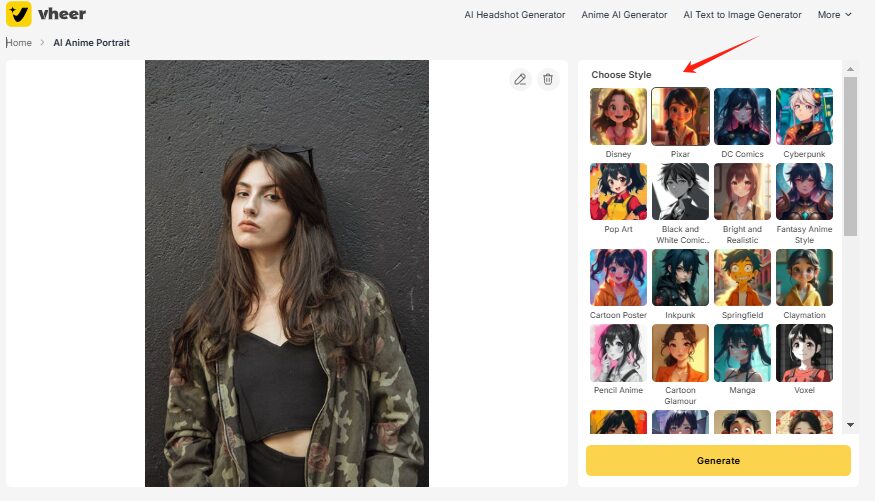
Step 4: Type in the character prompts
In the text box, write about the cartoon character you want to make. Include things like the person’s look, attitude, clothing, and background. Use the “More Details” box to get more detailed about the changes you want to make.
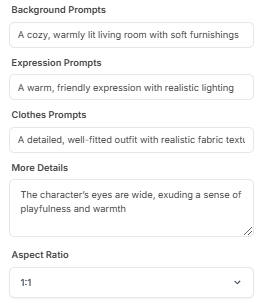
Step 5: Make and Change
To start making your anime image, click “Generate.” There, it will be ready in a moment. Check out a preview of the result to make sure it’s what you wanted.
Change the style or directions if you don’t like it, then click Generate again to make a new one.
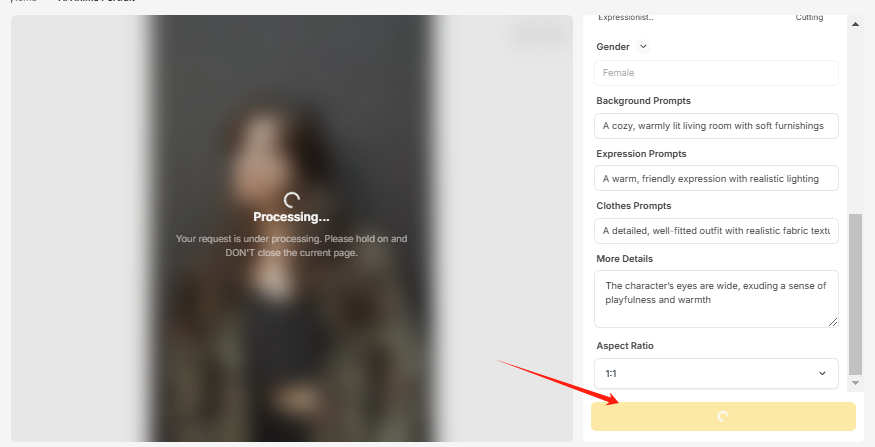
Step 6: Save your picture.
When you’re happy with your portrait, choose the type you want (PNG for high quality or JPEG for smaller files) and click Download to save it to your device.
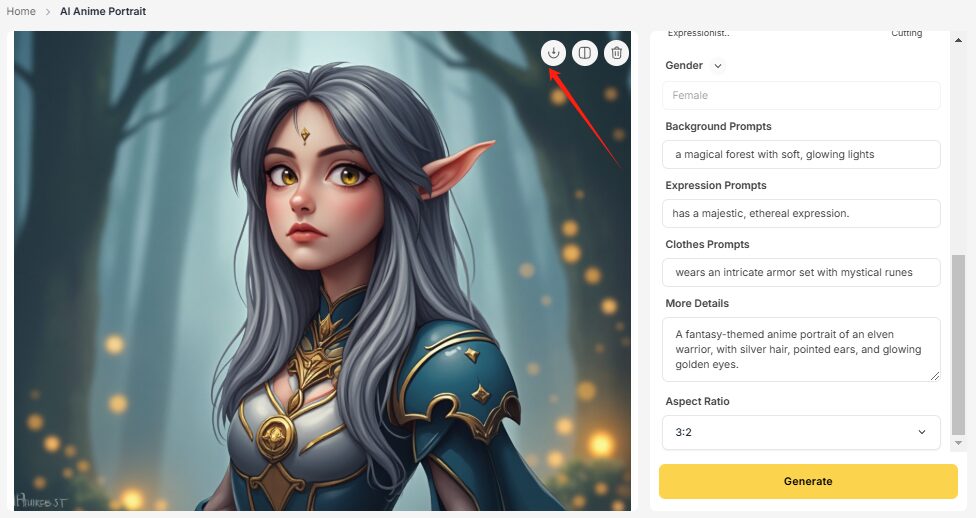
What Makes Vheer’s Anime Portrait Generator Stand Out
AI-Powered Technology for Anime Portraits
Vheer’s anime portrait generator uses cutting-edge AI technology to bring your anime dreams to life. This ai anime maker doesn’t just process your photo; it analyzes every detail to create anime ai art that feels authentic and unique. The technology ensures that the results are not only accurate but also visually stunning. Whether you’re aiming for a soft, dreamy look or bold, vibrant tones, the AI adapts to your preferences. You’ll love how this tool captures the essence of anime characters while maintaining the quality of your original image.
Customization Options in the Generator
One of the standout features of this free anime generator is its customization options. You’re not limited to a single style or template. Instead, you can tweak colors, adjust details, and even choose from various anime art styles. Want to create a character with bright, pastel tones? Or maybe you prefer darker, moody vibes?
The generator gives you the freedom to explore and personalize your anime character creation. These options make it easy to craft anime art that matches your vision perfectly.
User-Friendly Interface for Beginners
If you’re new to anime art, don’t worry. Vheer’s generator is designed with beginners in mind. The interface is clean and straightforward, guiding you through each step of the process. You won’t feel overwhelmed by complicated settings or technical jargon. Instead, you’ll find it easy to upload your photo, select your preferences, and generate high-quality results. Even if it’s your first time trying anime character creation, you’ll feel confident navigating the tool.
High-Quality Outputs and Supported Formats
When you use Vheer’s anime portrait generator, you can expect nothing less than top-notch results. The tool is designed to deliver high-quality anime character portraits that look professional and polished. Whether you’re creating a profile picture, designing a character for a project, or just having fun, the output will always impress.
The AI ensures every detail is sharp, from the vibrant colors to the intricate linework. You’ll notice how the generator captures the essence of anime characters while maintaining a unique touch.
Vheer’s generator also supports multiple formats, making it easy for you to use your anime portraits wherever you need them. You can download your creations in popular formats like PNG or JPEG, ensuring compatibility with most platforms. Want to print your artwork or share it online? The high resolution of the outputs guarantees they’ll look great in any setting.

Tips for Using AI Anime Portrait Generator Effectively
Crafting the Ideal Prompts for Anime Portraits
Getting the best results from an AI anime maker starts with crafting the right prompts. Think of prompts as the instructions you give the generator. The clearer and more specific you are, the better the anime ai art will turn out.
For example, instead of saying, “Make an anime character,” try something like, “Create a cheerful anime character with vibrant colors and a fantasy background.” This gives the technology more to work with and ensures your vision comes to life.
Experimenting with Styles and Features
One of the most exciting parts of using anime generators is exploring different anime styles. Don’t be afraid to experiment!
Try out classic hand-drawn looks, modern digital vibes, or even futuristic themes. Each style brings a unique flair to your anime ai art.
Refining Outputs with Edits and Adjustments
Even the best AI-generated headshots might need a little tweaking. After generating your anime art, take a moment to review it. Does the character’s expression match your vision? Are the colors and details just right? If not, use the customization tools to make adjustments.
Sometimes, small edits can make a big difference. Brighten the colors, sharpen the lines, or add highlights to bring your portrait to life. If you’re using the generator for a project, these refinements can help you achieve professional-quality results.
FAQ
How Much Does It Cost To Use Vheer’s Anime Portrait Generator?
Vheer is a 100% free tool that generates anime portraits. There are no charges for using the generator, making it accessible to everyone.
Can I Convert A Photo To A Cyberpunk Anime Character?
Yes, you can! Simply select the Cyberpunk style when generating your anime portrait. You can also add specific details related to the cyberpunk theme in the prompt box to further customize your character’s look.
What Types Of Photos Work Ideal For The Generator?
Clear, high-resolution photos with good lighting work best. Avoid blurry or dark images, as they can affect the quality of the portrait.
Is Vheer’s Generator Safe To Use?
Yes! Vheer prioritizes user privacy. Uploaded photos are securely processed and not stored on their servers.
Can I Edit My Portrait After Downloading It?
Yes, you can! Once downloaded, you can edit your portrait with any photo editing software to add personal touches or refine details.





