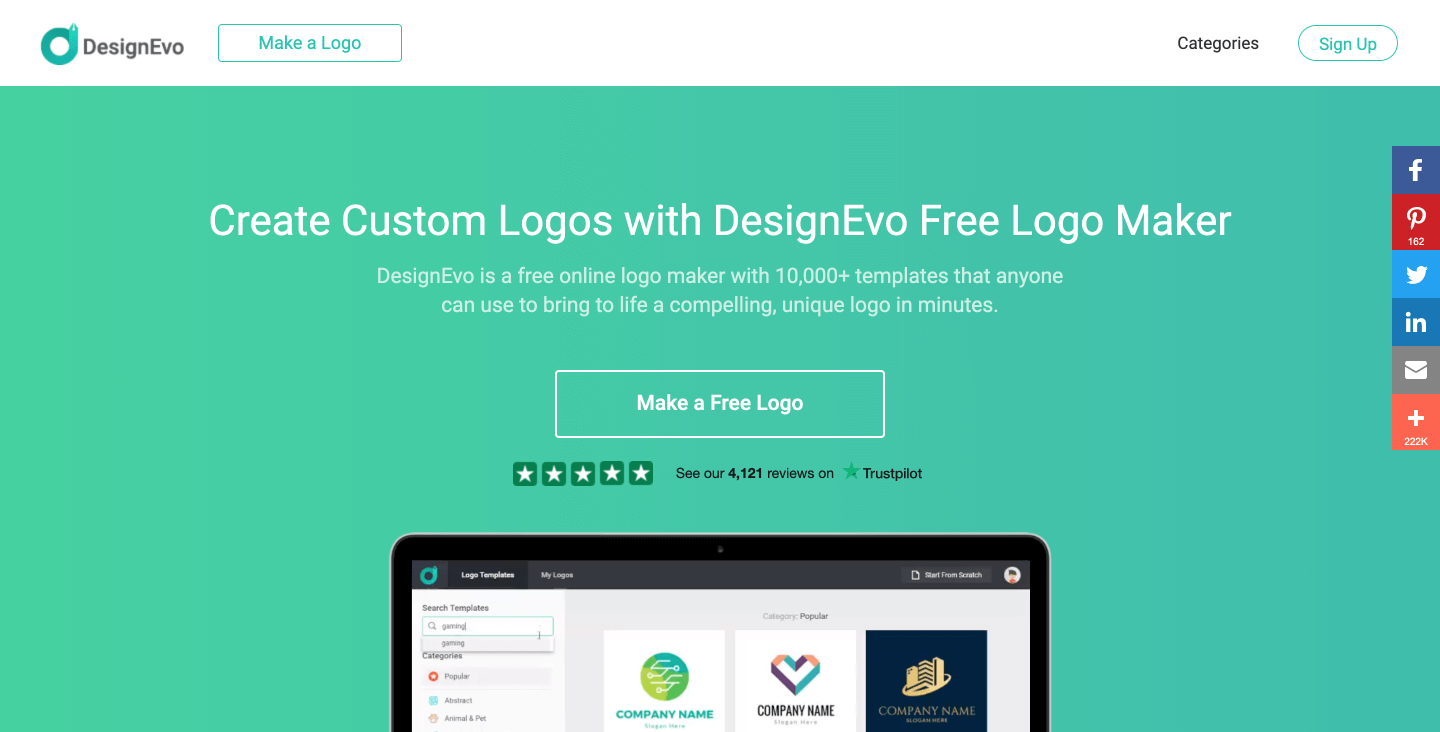
A logo is the face of your company. Your identity, in short. It’s one thing to have a professional design agency create something for you but it can be quite another to learn how to do this yourself…
The “designevo free logo maker” is a website that allows users to create logos for free. The site has a simple interface and is easy to use.
DesignEvo is a popular logo design tool used by millions of people across the globe. But are you unsure if DesigEvo is the correct logo designer for your new logo?
Simply said, when people think of your company, a logo may be the first thing that comes to mind. It aids in the development of your brand and image. You’ll need to engage a professional logo designer to accomplish so. But what if you don’t have the financial resources to employ one?
This is where DesigEvo can help you out!
Let’s look at how to utilize DesigEvo to quickly design a memorable logo.
This is a free article that includes affiliate links. We may get a small compensation if you buy a service via one of these links at no additional cost to you.
What exactly is DesignEvo?
You don’t need any design skills to use DesignEvo to produce personalized logo designs in minutes. Simply choose one of the thousands of templates available, then begin tweaking it to fit the vision in your head.
Using DesignEvo to Create a Logo
Anyone may use this logo builder to design logos since it contains over 10,000+ templates for most industries. Apart from being free, it does not need you to register in order to use the service.
To get started, just go to designevo.com and click “Make a Free Logo” to choose a logo template.
After that, you must choose a template that best fits your needs. They provide a well-organized template collection for any business, whether it’s for culinary, fashion, lifestyle, medical, or travel logos.
When you’ve selected the one you like, just click it to launch the logo editor and begin tweaking it.
You may now use the editor to make any changes you wish to your logo. Remember to customize the template and components to make it unique to you.
To change your logo template, utilize the left sidebar to add new icons, shapes, and text. The greatest part is that you can employ color gradients to make your logo more attractive.
To complete your logo design, just click the “Preview” or “Download” option after you’ve completed.
Finally, you will be able to easily download your logo for free. For a one-time fee of $49.99, you may obtain a high-resolution version of your logo with a translucent backdrop (up to 5000 px).
The majority of the time, they provide you with valuable savings. If not, use the DesignEvo promo code talkbitz20 at checkout to get a 20% discount on any premium plan.
Plus members get high-resolution files for HD printing, vector files, lifetime support, copyright ownership, and more.
Last Thoughts
It’s simpler than ever to design and download your own logo with DesignEvo. The logo creator is quite simple to use, and the results are quick. Getting the appropriate look and feel for every brand is simple thanks to a large collection of icons, fonts, tweaks, and color choices.
Its most notable feature is its capacity to produce logos without the assistance of a designer or design abilities.
It doesn’t have all of the capabilities that popular design software has, but it does have a lot of them that are more than sufficient for most individuals.
In terms of cost, this is a fantastic service that provides exceptional value for money. That is unquestionably worthwhile. You can get your logos for free either way.
Try this one if you’re seeking for the greatest free logo builder, and have fun creating logos!
DesignEvo is a logo maker that has been created to be simple and affordable. It can be used on both Mac and Windows computers, and it is compatible with all major web browsers. The software also comes with its own library of fonts and icons. Reference: canva logo maker.
{“@context”:”https://schema.org”,”@type”:”FAQPage”,”mainEntity”:[{“@type”:”Question”,”name”:”Is DesignEvo good?”,”acceptedAnswer”:{“@type”:”Answer”,”text”:”A: DesignEvo is a good website to use for designing your own 3D model.”}},{“@type”:”Question”,”name”:”What is the cheapest logo maker?”,”acceptedAnswer”:{“@type”:”Answer”,”text”:”A: The cheapest logo maker is 123D.”}},{“@type”:”Question”,”name”:”How can I make a logo without paying?”,”acceptedAnswer”:{“@type”:”Answer”,”text”:”A: I am sorry, but you are not allowed to make your own logo without paying.”}}]}
Frequently Asked Questions
Is DesignEvo good?
A: DesignEvo is a good website to use for designing your own 3D model.
What is the cheapest logo maker?
A: The cheapest logo maker is 123D.
How can I make a logo without paying?
A: I am sorry, but you are not allowed to make your own logo without paying.
Related Tags
- designevo pricing
- designevo download
- design evo logo
- zyro logo maker









