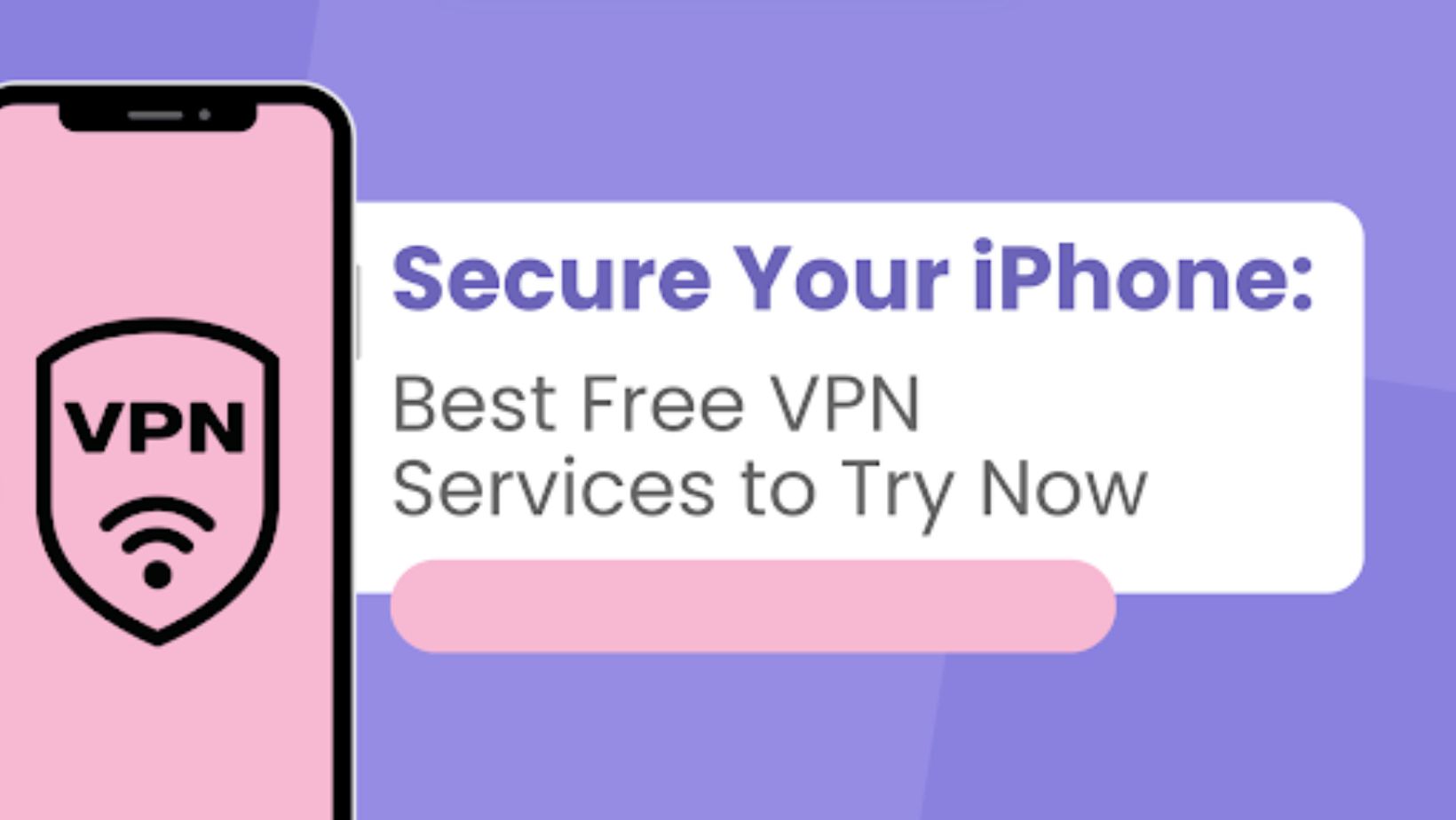
We’ve all been there—connecting to a public Wi-Fi and hoping your personal info stays safe. The truth is, without a VPN, your iPhone could be vulnerable to hackers and trackers. But who wants to pay for extra protection when there are free VPNs that work just as well?
In this guide, we’ll show you the best free iPhone VPN that actually protects your data without slowing you down. Whether you want to browse securely, stream your favorite shows, or just stay private online, we’ve got you covered. Let’s jump in!
Why You Need a Free iPhone VPN
The internet is full of threats, and using your iPhone without a VPN can expose you to privacy breaches, hacking, and unwanted tracking. Here’s why you should consider using a free VPN for iPhone:
- Protect Your Privacy: A VPN hides your IP address, making it harder for websites and apps to track your online activity.
- Secure Your Connection: When connected to public Wi-Fi networks, a VPN encrypts your data, preventing hackers from intercepting it.
- Access Restricted Content: Some websites and streaming services may be blocked based on your location. A VPN allows you to “mask” your location and access geo-restricted content.
- Bypass Censorship: If you’re traveling to countries with internet censorship, a VPN can help you access websites freely.

Excellent Criteria for Choosing the Great Free iPhone VPN
When picking a free VPN for your iPhone, it’s important to keep a few key features in mind. The best free iPhone VPNs provide a balance between security, speed, and usability, without compromising your privacy. Here’s what to look for:
- Security Features: Your VPN should offer strong encryption protocols, like AES-256, to ensure your data is protected from hackers.
- Speed: A good VPN should provide fast browsing speeds, so you can stream, download, and browse without constant buffering or slowdowns.
- Ease of Use: The VPN app should be simple to set up and use. A user-friendly interface makes the experience much more enjoyable.
- No Data Caps: Many free VPNs come with data restrictions that limit how much you can use the service. Look for a free VPN that offers unlimited data for a smooth experience.
- Reliable Servers: Choose a VPN with multiple servers in various locations, so you have more options for routing your internet traffic securely.
Now that we know what makes a good free VPN for iPhone, let’s look at the top free options you can try right now.
Great Free iPhone VPN Apps: Our Most Picks
ProtonVPN
ProtonVPN is another excellent free option for the iPhone. It offers solid security with no data limits, which is rare among free VPNs. The free version gives you access to servers in just three countries, but it’s still a great choice if you want to ensure your internet traffic stays protected while browsing.
Why ProtonVPN?
- No data cap on the free version
- Strong encryption and security
- No ads or tracking
- Based in Switzerland, known for strict privacy laws
- Free plan gives access to servers in three countries
X-VPN— One of the Great Free iPhone VPN
X-VPN stands out as one of the best free VPNs for iPhone. The free version offers military-grade AES-256 encryption to ensure your data is safe from prying eyes. With a strict no-log policy, X-VPN doesn’t track your online activities, so you can browse with peace of mind. Plus, you get unlimited data—perfect for anyone who browses frequently or streams content.
One of the standout features is that X-VPN doesn’t require any registration to use the free version, making it super easy to get started. Just install the app and connect to the best available server. The only limitation is that it automatically connects you to a server, so you don’t have full control over server selection—but it’s still a reliable and secure choice.
Why X-VPN?
- Unlimited data for free usage
- Military-grade AES-256 encryption
- No-log policy (doesn’t track your online activities)
- No registration needed to use the free version
Windscribe
Windscribe is one of the most popular free VPNs, offering 10GB of free data each month. It’s a reliable option with strong encryption and multiple server locations, making it great for both browsing and light streaming. The free plan also has no ads, which adds to its overall appeal.
Why Windscribe?
- 10GB of free data each month
- Good security and privacy features
- No ads or tracking
- Offers servers in multiple countries (on the free plan)
- P2P-friendly (good for torrents)
TunnelBear
TunnelBear is a fun, easy-to-use VPN that’s perfect for beginners. The free version gives you 500MB of data each month, which is quite limited, but still useful for light browsing or checking emails. It’s simple, fast, and gives you a straightforward approach to staying secure.
Why TunnelBear?
- 500MB of free data per month
- User-friendly interface, great for beginners
- Strong encryption
- No registration required for free usage
- Fun, interactive app design
Hide.me
Hide.me offers 10GB of free data every month with strong privacy protection. It supports several server locations on the free plan, so you have a bit more flexibility than some other free VPNs. The app is easy to use, and it’s known for its solid no-logs policy, which ensures your data isn’t tracked.
Why Hide.me?
- 10GB of free data per month
- Strong encryption and no-logs policy
- Several server options for free users
- No ads or trackers
- Free plan allows access to five server locations
How to Install and Use a Free VPN on Your iPhone
Installing and using a free VPN on your iPhone is straightforward. Here’s how you can get started:
- Download the VPN App
- Visit the App Store, search for your chosen VPN app (such as X-VPN), and hit Install. Once the app is downloaded, open it.
- Create an Account (if required)
- Some VPN apps, like X-VPN, may require you to sign up for a free account. Don’t worry—it only takes a few moments, and it helps personalize your VPN experience.
- Connect to a Server
- Once logged in, choose a server from the available list. For the best experience, try connecting to the closest server to your physical location to ensure optimal speeds.
- Start Browsing Securely
- After connecting, your internet connection is now secured, and you can start browsing freely. Your IP address is masked, and your data is encrypted.
Are Free VPNs Safe on iPhone? The Truth About Security
Using a free VPN for an iPhone is generally safe, but it comes with some risks. Many free VPN services make money by selling user data or displaying ads. That’s why it’s essential to choose a trustworthy VPN provider. Services like X-VPN stand out because they don’t sell user data and have a no-logs policy, ensuring your privacy is protected.
To ensure safety, always check the provider’s privacy policy and read reviews from other users. Avoid free VPNs that seem too good to be true or that offer too many intrusive ads.
When Should You Switch to a Paid VPN for iPhone?
While free VPNs offer great benefits, they come with limitations. If you find that your free VPN is too slow, doesn’t provide enough server options, or limits your data usage too much, it might be time to consider a paid option.

Conclusion: Finding the Great Free iPhone VPN
When it comes to securing your iPhone, a good free VPN can make a huge difference in protecting your privacy and enhancing your browsing experience. X-VPN stands out as one of the best free options, offering unlimited data, strong encryption, and fast speeds.
Remember to choose a VPN that meets your needs for security, speed, and ease of use. With the right VPN, you can browse confidently and stay safe online.





